
Home
Lost Reg Code?
News
Online KiwiSDRs
macOS Software
Windows Software
Ham Radio iPhone/iPad
Linux Software
Support/FAQ
Update Policy
USB Icom CI-V Interface
Radio Hobbyist Products
22m Programmable Beacon Kit
CW Keyer For Beacons Kit
Jellyfish Transformer
Cyclops Antenna Transformer
General Interest Programs
Atomic Mac/PC
Audiocorder
Audio Toolbox
Black Cat Timer
Diet Sleuth
iUnit
Graffikon
Graph Paper Maker
Health Tracker
Image Resizer
Knitting Wizard
Label Wizard
Prog Audio Gen
Sound Byte
Synth 76477
Amateur Radio Programs
AirSpyHF+ Server
Audiocorder
Black Cat Absolute ACARS
Black Cat ACARS
Black Cat ALE
Black Cat ALE Vacuum Cleaner
Black Cat NetFinder
Black Cat GMDSS
Black Cat HF Fax
Black Cat SSTV
Black Cat NAVTEX SITOR-B
Carrier Sleuth
Cocoa 1090
Cocoa RTL Server
DGPS Decoding
DX Toolbox
Elmer
MatchMaker
KiwiKonnect
KiwiSDR Monitor
KiwiSDR Sound Client
MININEC Pro
Morse Mania
MultiMode
sdrRewind
RF Toolbox
SDRuno Plugin
SDRuno Equalizer Plugin
SelCall
Sonde
iPhone/iPad Apps
ALE
Atoms To Go
dB Calc
Clik Trak
DGPS Decoder
Drill Calc
DX Toolbox
Elmer Extra
Elmer General
Elmer Tech
Feld Hellschreiber
Field Strength Calc
Function Generator Pad
GMDSS
Godafoss
HF Weather Fax
iAttenuate
iFunctionGenerator
iSoundex
iSoundByte
iSweep
iUnit
Morse Mania
ACARS Pad
Morse Pad
NAVTEX Pad
Packet Pad
PSK31 Pad
SSTV Pad
Photon Calc
Rad Map Tracker
RF Link Calc
SelCall Tone Gen
Sound Byte
Sound Byte Control
Spectrum Pad
SWBC Schedules
Synth 76477
Synth Motion
Transmission Line Calc
Weather Calc
Wire Calc
iPhone/iPad Bundles
RF Calculator Apps
Ham Radio Decoder Apps
Audio Utility Apps
Shortwave Weather Apps
Ham Radio Exam Study Apps
Shortwave Decoder Apps
About Black Cat Systems
Site Map
Our software for Mac OSX
Privacy Policy
Press/Media
HFunderground
Apple /// Emulator
Macintosh Links
Shortwave Radio
Pirate Radio
Spy Numbers Stations
Science and Electronics
Ham Radio Software
iPad / iPhone / iPod Touch Microphone Adapter Wiring Diagram
Previously, I wasn't aware of any commercially available cables to let you connect a line level audio
source to the microphone jack of an iPhone/iPad/iPod Touch, so I came up with one of my own.
Since this was first written, users have reported two commercially available adapter cables that work:
First the iRig 2 Guitar Interface available from Amazon, and second the KM-IPHONE-MIC-A22
Note that I have not personally used either of these cables.
If you would like to make your own cable, please read on...
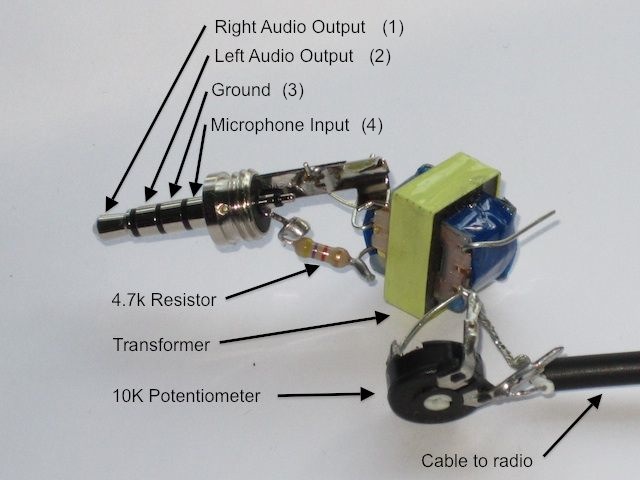
Several of our apps make use of sound input:
Spectrum Pad
Morse Pad
NAVTEX Pad
Packet Pad
PSK31
ACARS
SSTV
HF Weather Fax
iGeiger
While it is possible to set your iPhone or iPad next to the radio's speaker or headphones, this is often less than ideal, due to the problem of picking up external sounds.
Here's what you need:
3.5 mm 4 conductor phone plug, such as the 171-7435-EX from Mouser
4.7k resistor
10K potentiometer
600 ohm transformer, such as the 42TL016-RC from Mouser
Audio cable to plug into your radio, usually with a 3.5 mm mono plug
The 172-7447-E cable with a 4 conductor 3.5"" plug may also be useful.
Here is the wiring diagram:
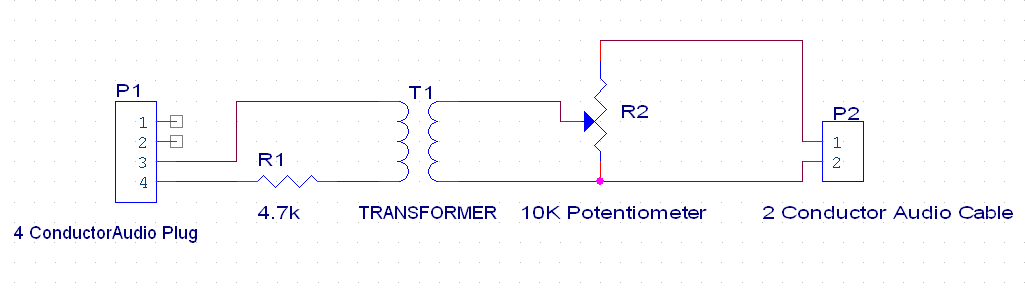
The iDevice needs to see a resistance in the neighborhood of 5k between the microphone conductor and ground. That tells it that a microphone has been plugged in. If it is a direct short, it thinks a headphone was plugged in. Open circuit means nothing was plugged in. The exact value is not important, from experimenting I found that 4.7k seems to work. This resistor is put in series with the isolation transformer.
The other side of the isolation transformer goes to the cable that plugs into the radio, through a 10K potentiometer, which serves to adjust the input level as needed. Again, the 10K value was chosen from experimentation.
While there are 4 conductor audio plugs with an attached cable that could be used, to neaten things up, they all seem to put the shield on conductor 4, which makes sense for most applications where that is ground. For the iDevices, that is the microphone line, and as a result, rather than shielding the signal, I've found that you get extra noise pickup.
As always, be careful with your wiring, double check everything, and check that the schematic and drawing above actually make sense. Any damage due to wiring errors, including in our drawings, is your responsibility.

