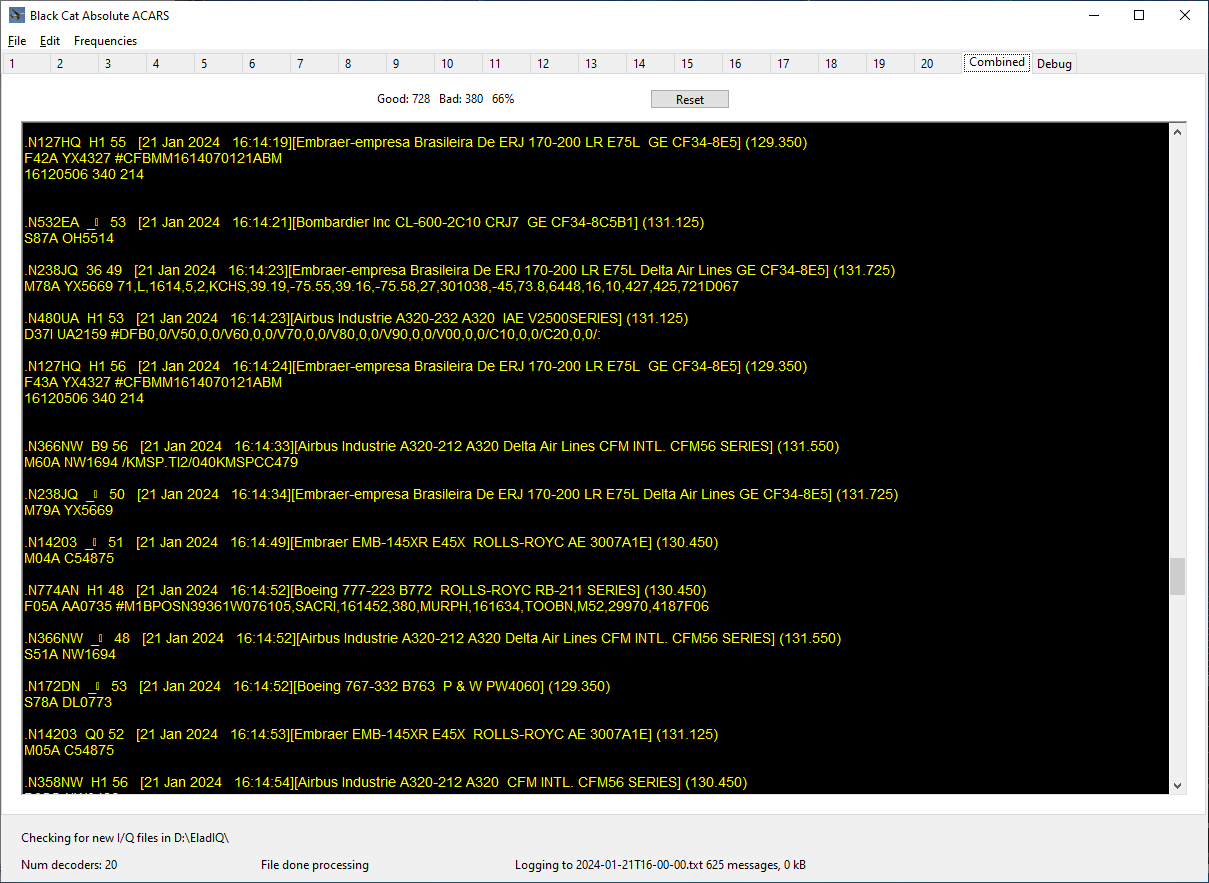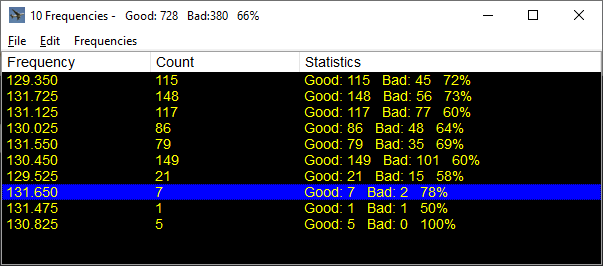Home
Lost Reg Code?
News
Online KiwiSDRs
macOS Software
Windows Software
Ham Radio iPhone/iPad
Linux Software
Support/FAQ
Update Policy
USB Icom CI-V Interface
Radio Hobbyist Products
22m Programmable Beacon Kit
CW Keyer For Beacons Kit
Jellyfish Transformer
Cyclops Antenna Transformer
General Interest Programs
Atomic Mac/PC
Audiocorder
Audio Toolbox
Black Cat Timer
Diet Sleuth
iUnit
Graffikon
Graph Paper Maker
Health Tracker
Image Resizer
Knitting Wizard
Label Wizard
Prog Audio Gen
Sound Byte
Synth 76477
Amateur Radio Programs
AirSpyHF+ Server
Audiocorder
Black Cat Absolute ACARS
Black Cat ACARS
Black Cat ALE
Black Cat ALE Vacuum Cleaner
Black Cat NetFinder
Black Cat GMDSS
Black Cat HF Fax
Black Cat SSTV
Black Cat NAVTEX SITOR-B
Carrier Sleuth
Cocoa 1090
Cocoa RTL Server
DGPS Decoding
DX Toolbox
Elmer
MatchMaker
KiwiKonnect
KiwiSDR Monitor
KiwiSDR Sound Client
MININEC Pro
Morse Mania
MultiMode
sdrRewind
RF Toolbox
SDRuno Plugin
SDRuno Equalizer Plugin
SelCall
Sonde
iPhone/iPad Apps
ALE
Atoms To Go
dB Calc
Clik Trak
DGPS Decoder
Drill Calc
DX Toolbox
Elmer Extra
Elmer General
Elmer Tech
Feld Hellschreiber
Field Strength Calc
Function Generator Pad
GMDSS
Godafoss
HF Weather Fax
iAttenuate
iFunctionGenerator
iSoundex
iSoundByte
iSweep
iUnit
Morse Mania
ACARS Pad
Morse Pad
NAVTEX Pad
Packet Pad
PSK31 Pad
SSTV Pad
Photon Calc
Rad Map Tracker
RF Link Calc
SelCall Tone Gen
Sound Byte
Sound Byte Control
Spectrum Pad
SWBC Schedules
Synth 76477
Synth Motion
Transmission Line Calc
Weather Calc
Wire Calc
iPhone/iPad Bundles
RF Calculator Apps
Ham Radio Decoder Apps
Audio Utility Apps
Shortwave Weather Apps
Ham Radio Exam Study Apps
Shortwave Decoder Apps
About Black Cat Systems
Site Map
Our software for Mac OSX
Privacy Policy
Press/Media
HFunderground
Apple /// Emulator
Macintosh Links
Shortwave Radio
Pirate Radio
Spy Numbers Stations
Science and Electronics
Ham Radio Software
Black Cat Absolute ACARS
Most traditional ACARS decoding programs only decode audio from one frequency at a time, some can handle a few frequencies. This means you're missing out and not receiving ACARS messages on the frequencies you're not monitoring.
And even with decoders that can handle multiple audio sources, you need to set up receivers in your SDR software for each frequency (up to whatever limit it has) along with multiple virtual audio cables to pass audio from the SDR software to the ACARS decoding program. What a mess.
This program does away with those limitations. It directly demodulates and decodes ACARS transmissions from SDR I/Q recording files, covering several MHz of bandwidth. It monitors the directory your SDR program saves I/Q files in, detects when a new file has been created, waits for that file to be finished written to, then opens it, decodes on all the selected ACARS frequencies, and then deletes the file, so your hard drive doesn't fill up. As new I/Q files are written every minute or two, there's minimal delay in seeing the ACARS messages.
You can even run this decoding program on a second computer, and access files on the computer with the SDR software creating writing the I/Q files over your local network.
In addition to displaying decoded messages, both on a per channel basis as well as all frequencies combined into one display, messages can be written to text logging files, either with a manually selected filename, or into rolling timestamped files.
Messages are also sorted by message type, aircraft tail number, flight number, and frequency. Display/logging of messages of specified types can also be disabled, reducing the amount of "clutter" of unwanted messages.
The Open Sky Network database file can also be used with this program, to display information about aircraft along with their messages.
Currently within the USA, VHF ACARS transmissions are found in the 128.975 – 131.850 MHz frequency range. Centering your SDR at approximately 130.4 MHz with at least a 3 MHz effective bandwidth (which usually means about a 4 MHz sample rate) will cover this entire range, allowing you to decode every ACARS channel at the same time.
You can change the color scheme and font type/size to your preferences.
Received messages can be sorted by flight:
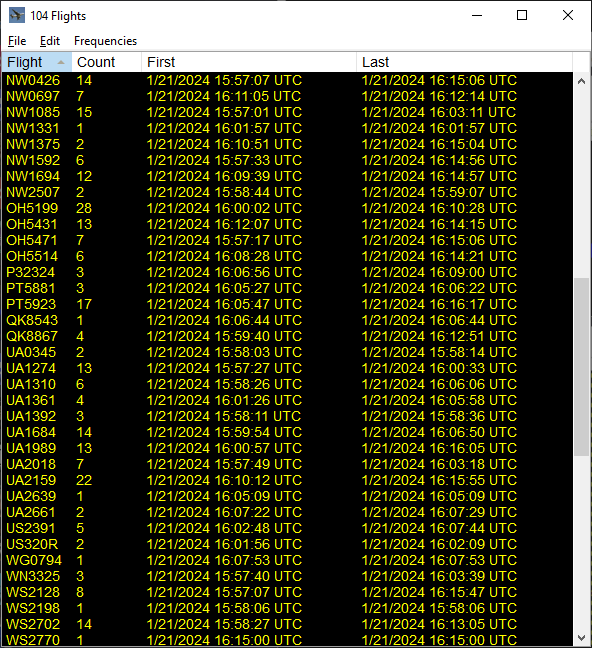
Received messages are also sorted by plane:
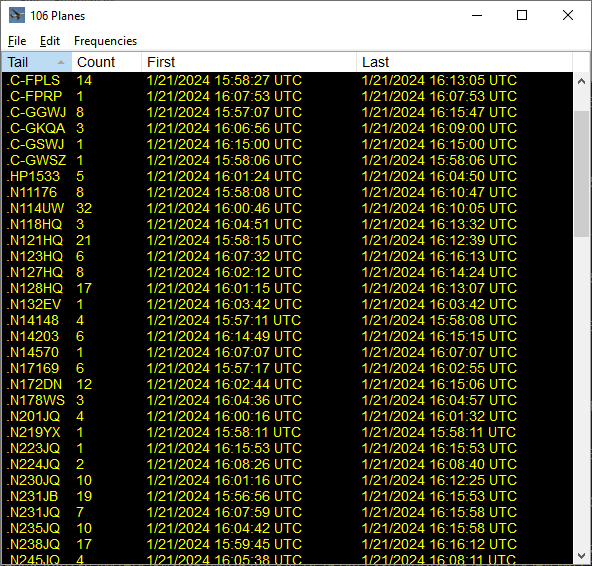
There's also a sorted list by message types:
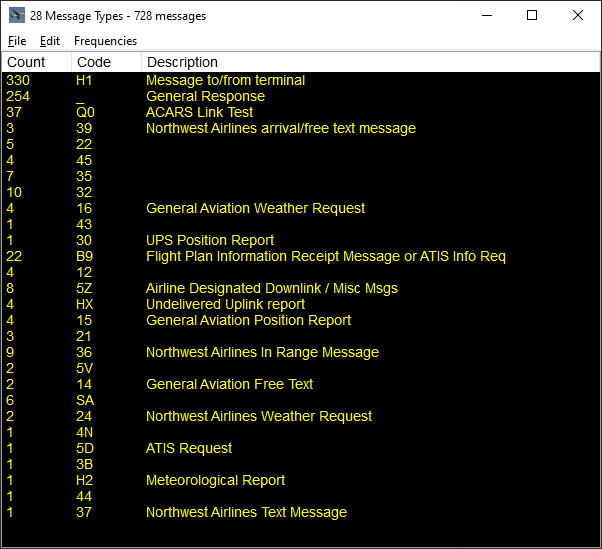
Click on a line in either list to view all the messages from that plane, or of that type:
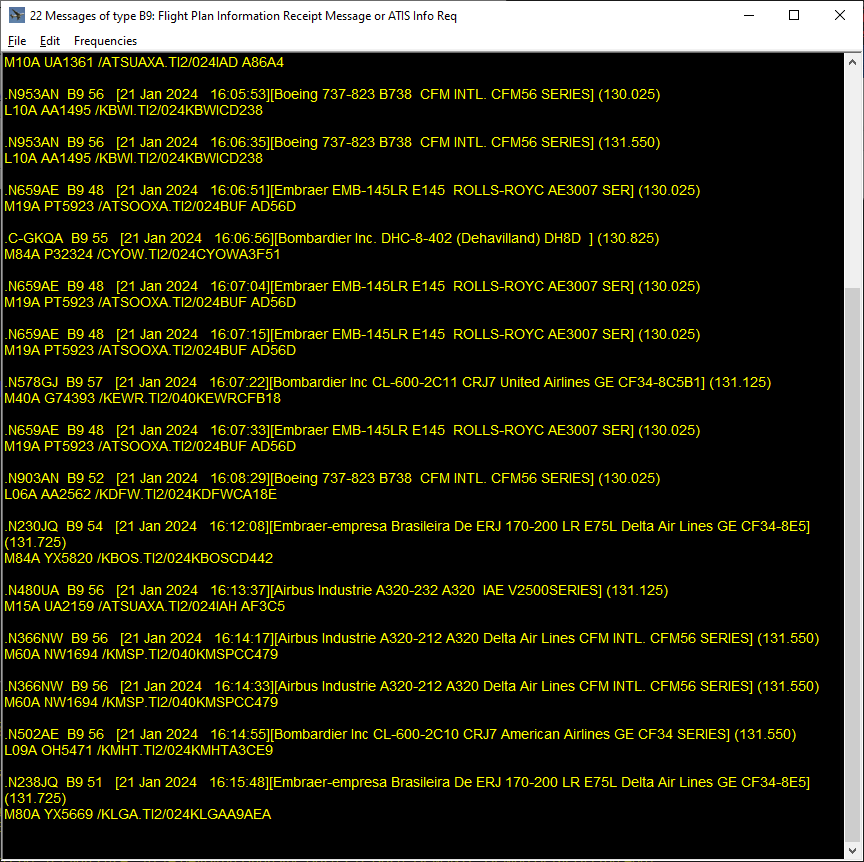
Black Cat Absolute ACARS is available for download and trial prior to purchase, so you can make sure it works correctly with your setup. It's available for Windows 8, 10, and 11 (Windows 7 is not supported) as well as macOS.
Downloads:
As updates can always break things, or change program features/operation, please be sure to keep a copy of your existing version when download a new version.Download a copy of Black Cat Absolute ACARS version 1.0.0 for Windows 8, 10, and 11: https://www.blackcatsystems.com/download/Absolute-ACARS-Windows.zip (August 5, 2024)
Download a copy of Black Cat Absolute ACARS version 1.0.0 for macOS 10.10 and later, 64 Bit Application: https://www.blackcatsystems.com/download/Absolute-ACARS-macOS.zip (August 5, 2024)
If macOS complains it cannot open the app, right click the app icon, and select Open.
Buy Your Copy of Black Cat Absolute ACARS Today
Start decoding ACARS transmissions in just minutes!
Black Cat ACARS is only $49.99, which entitles you to all updates and new versions released over the next full year, free of charge, which of course you can continue to use forever.
Free To Try!
Not sure you're ready to buy Black Cat ACARS? You can download a fully featured copy to try out, before you buy it.
Beta Downloads:
As updates can always break things, or change program features/operation, please be sure to keep a copy of your existing version when download a new version.Download a copy of Black Cat Absolute ACARS version 1.1.0b1 for Windows 8, 10, and 11: https://www.blackcatsystems.com/download/Absolute-ACARS-Windows_beta.zip (October 9, 2024)
Download a copy of Black Cat Absolute ACARS version 1.1.0b1 for macOS 10.10 and later, 64 Bit Application: https://www.blackcatsystems.com/download/Absolute-ACARS-macOS_beta.zip (October 9, 2024)
If macOS complains it cannot open the app, right click the app icon, and select Open.
Email your comments and questions to info@blackcatsystems.com
Last modified October 10, 2024