
Home
Lost Reg Code?
News
Online KiwiSDRs
macOS Software
Windows Software
Ham Radio iPhone/iPad
Linux Software
Support/FAQ
Update Policy
USB Icom CI-V Interface
Radio Hobbyist Products
22m Programmable Beacon Kit
CW Keyer For Beacons Kit
Jellyfish Transformer
Cyclops Antenna Transformer
General Interest Programs
Atomic Mac/PC
Audiocorder
Audio Toolbox
Black Cat Timer
Diet Sleuth
iUnit
Graffikon
Graph Paper Maker
Health Tracker
Image Resizer
Knitting Wizard
Label Wizard
Prog Audio Gen
Sound Byte
Synth 76477
Amateur Radio Programs
AirSpyHF+ Server
Audiocorder
Black Cat Absolute ACARS
Black Cat ACARS
Black Cat ALE
Black Cat ALE Vacuum Cleaner
Black Cat NetFinder
Black Cat GMDSS
Black Cat HF Fax
Black Cat SSTV
Black Cat NAVTEX SITOR-B
Carrier Sleuth
Cocoa 1090
Cocoa RTL Server
DGPS Decoding
DX Toolbox
Elmer
MatchMaker
KiwiKonnect
KiwiSDR Monitor
KiwiSDR Sound Client
MININEC Pro
Morse Mania
MultiMode
sdrRewind
RF Toolbox
SDRuno Plugin
SDRuno Equalizer Plugin
SelCall
Sonde
iPhone/iPad Apps
ALE
Atoms To Go
dB Calc
Clik Trak
DGPS Decoder
Drill Calc
DX Toolbox
Elmer Extra
Elmer General
Elmer Tech
Feld Hellschreiber
Field Strength Calc
Function Generator Pad
GMDSS
Godafoss
HF Weather Fax
iAttenuate
iFunctionGenerator
iSoundex
iSoundByte
iSweep
iUnit
Morse Mania
ACARS Pad
Morse Pad
NAVTEX Pad
Packet Pad
PSK31 Pad
SSTV Pad
Photon Calc
Rad Map Tracker
RF Link Calc
SelCall Tone Gen
Sound Byte
Sound Byte Control
Spectrum Pad
SWBC Schedules
Synth 76477
Synth Motion
Transmission Line Calc
Weather Calc
Wire Calc
iPhone/iPad Bundles
RF Calculator Apps
Ham Radio Decoder Apps
Audio Utility Apps
Shortwave Weather Apps
Ham Radio Exam Study Apps
Shortwave Decoder Apps
About Black Cat Systems
Site Map
Our software for Mac OSX
Privacy Policy
Press/Media
HFunderground
Apple /// Emulator
Macintosh Links
Shortwave Radio
Pirate Radio
Spy Numbers Stations
Science and Electronics
Ham Radio Software

Mac Ham Radio Software
Tired of searching for quality ham radio software for the Mac, only to be told by the PC weenies that there isn't any? Well, you've come to the right place!
Here you will find a a collection of amateur radio programs for the Macintosh. The Mac is a great platform for ham radio software. The following programs will help you get the most from the hobby.
All of these programs are distributed as shareware, which means that you can download them for free, and try them out. Once you decide that you like the program and will continue to use it, then you simply have to register it, and pay a very small fee. Registering your software shows your support for quality Macintosh ham radio software, and will help to ensure that more amateur radio software for the Mac is written.
73's
Chris Smolinski
N3JLY
info@blackcatsystems.com
|
MultiMode http://www.blackcatsystems.com/software/multimode.html Want to decode CW / RTTY / SSTV / FAX / ACARS / PSK31 / SITOR / FEC / Hell and more ham radio modes? Want to transmit them from your Mac as well? Well then, MultiMode is the program you've been looking for! With MultiMode, you don't need any extra hardware, modems, or level shifters, as with pc software. Just plug your radio's speaker or line level audio output into your Mac's microphone jack, and you can start decoding! Want to transmit? Run a cable from your Mac's speaker jack to your rig's microphone jack, and you're ready to go on the air. Amateur radio digital modes have never been easier. How popular is MultiMode? Well, there have been literally hundreds of requests for a Windows version, since there is nothing like this for the PC. But MultiMode is available only for the Mac! |
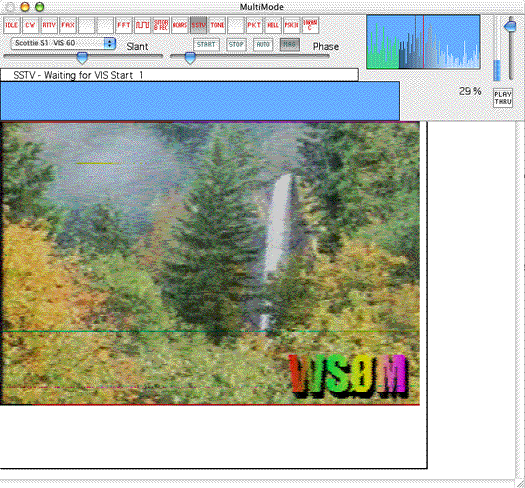
|
|
Audiocorder http://www.blackcatsystems.com/software/audiocorder.html Often, you'd like to be able to record from your radio, unattended. If so, Audiocorder is the program for you. You just connect a cable from your radio's speaker jack to your Mac's microphone jack. You then set a minimum volume level, and audiocorder will automatically record any audio above that volume to a sound file! You can also set a variable delay, so that pauses or low volume periods don't stop the recording, much like the delay feature on your scanner. Each recording can be stored in it's own file, or they can all be stored in one file. Audiocorder is perfect for unattended recording from your ham rig or scanner. It can also be used to record from other sound sources, or from your Mac's microphone. Some have used it to record animal sounds in nature.
|
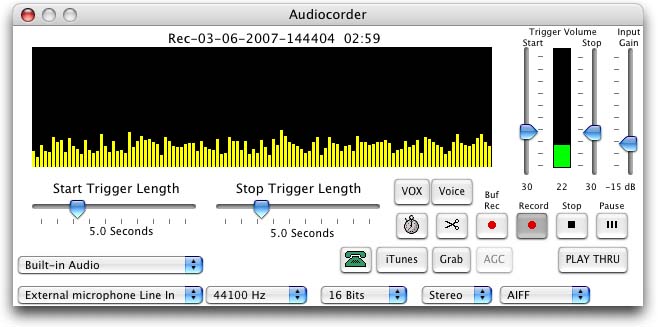
|
|
DX Toolbox http://www.blackcatsystems.com/software/dxtoolbox.html DX Toolbox searches the web for you, gathering information on solar and geomagnetic conditions that affect ham radio propagation. A grayline map of the world is also available. Propagation between locations within the grayline region of the world is often greatly enhanced. DX Toolbox's grayline map makes it easy for you to determine where those locations are. You can have the location of the currently transmitting NCDXF/IARU beacon displayed on the map as well. You can also plot the great circle (shortest) path between your location and another station, compute distance, as well as the beam heading. MUF (Maximum Usable Frequency) and LUF (Lowest Usable Frequency) can also be estimated between two points on the Earth. Twenty text reports of propagation conditions and forecasts are also available.
|
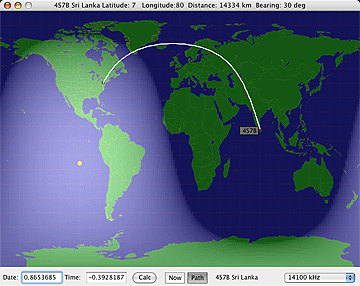
|
|
Morse Mania http://www.blackcatsystems.com/software/morsemania.html If you're trying to learn morse code, possibly to pass your FCC amateur exam, then Morse Mania is what you need. Morse Mania helps you learn the code with several modules. First, it teches you the sound of each character. Next, you practice recognizing each character. Then it can send blocks of characters for practice sessions. Finally, Morse Mania can play morse code from any text file, so you can easily simulate real off-the-air QSOs, or even FCC exam tapes! You can select the speed of transmission, and which characters you want to practice.
|
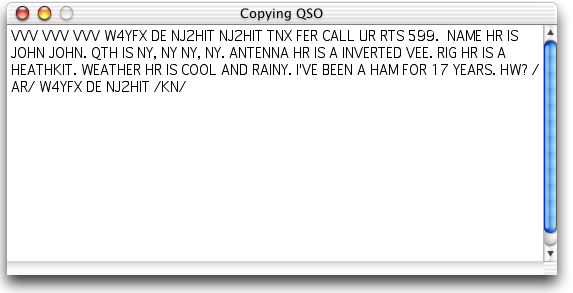
|
|
Elmer http://www.blackcatsystems.com/software/elmer.html If you're studying to take the amateur / ham radio written exam, then this program is for you! This program contains the full pool of questions for each of the five exams, and creates sample tests that will vary each time you take them. After completing the test, made up exactly as the real exam will be, Elmer will grade your exam and tell you how well you did, as well as indicating which questions you answered incorrectly. Practice with this, and you will surely pass your exam!
|
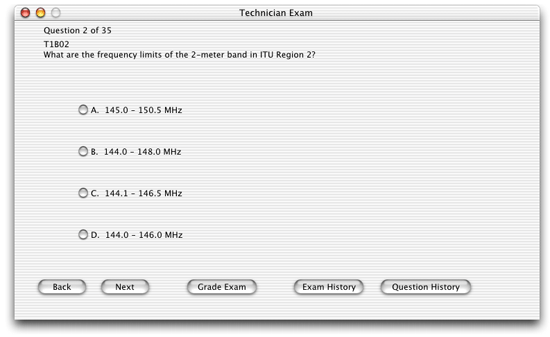
|
|
RF Toolbox http://www.blackcatsystems.com/software/rftoolbox.html The next time you start an antenna project, you'll want to run RF Toolbox first. This package helps you design several types of antennas, such as Dipoles, Fat Dipoles, Yagis, J-Poles, Log Periodics, and Verticals. Just pick the frequency, and RF Toolbox will do the rest, giving you the information you need to quickly build the antenna.
It also performs the following calculations:
|
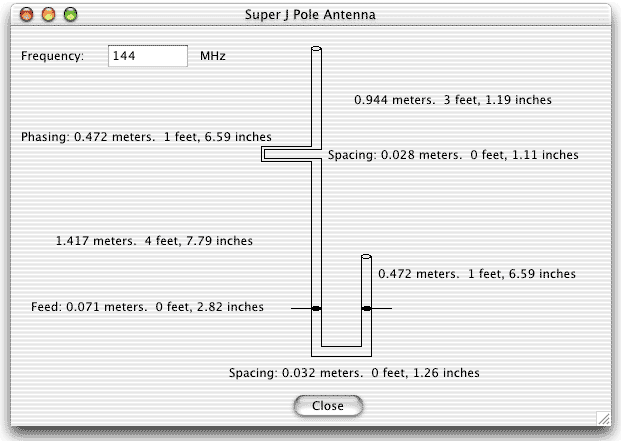
|
|
Black Cat CW Keyer http://www.blackcatsystems.com/software/bccwkeyer.html Black Cat CW Keyer lets you send morse code from your computer. You can type out the text to be sent (immediately or buffered) as well as create and send from one key macros. You can also send from text files. All this makes it incredibly easy to send CQs and for general QSOs as well. It's also a great tool for contesting!
|
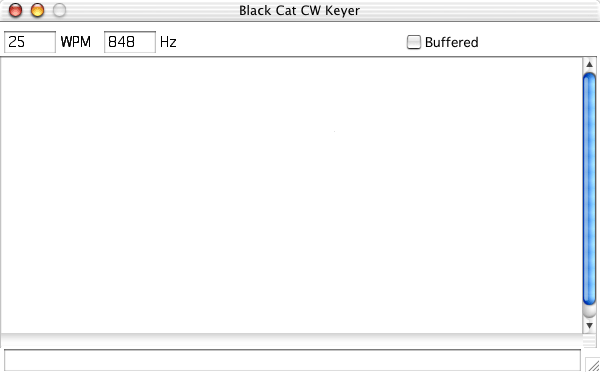
|
|
Sound Byte http://www.blackcatsystems.com/software/soundbyte.html Sound Byte is a computerized cart machine for the Macintosh. It is very similar to the so-called cart machines used at radio stations in the past. Each recording - a jingle, advertisement, etc, was on a cartidge, which could be quickly selected and played. How is this useful for ham radio? Well, you can use Sound Byte for contesting, for example. Each phrase (CQ call, station location, etc) you normally say could be assigned to a cart (button). Just click that button, and the phrase is played. Feed it into your rig with a VOX transmit control, and you're all set! |
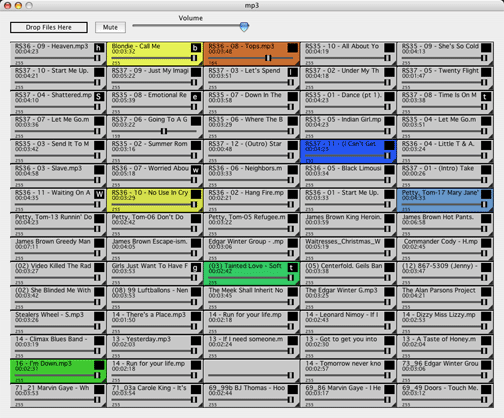
|
Last modified September 2, 2005
