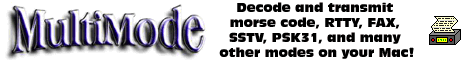Home
Lost Reg Code?
News
Online KiwiSDRs
macOS Software
Windows Software
Ham Radio iPhone/iPad
Linux Software
Support/FAQ
Update Policy
USB Icom CI-V Interface
Radio Hobbyist Products
22m Programmable Beacon Kit
CW Keyer For Beacons Kit
Jellyfish Transformer
Cyclops Antenna Transformer
General Interest Programs
Atomic Mac/PC
Audiocorder
Audio Toolbox
Black Cat Timer
Diet Sleuth
iUnit
Graffikon
Graph Paper Maker
Health Tracker
Image Resizer
Knitting Wizard
Label Wizard
Prog Audio Gen
Sound Byte
Synth 76477
Amateur Radio Programs
AirSpyHF+ Server
Audiocorder
Black Cat Absolute ACARS
Black Cat ACARS
Black Cat ALE
Black Cat ALE Vacuum Cleaner
Black Cat NetFinder
Black Cat GMDSS
Black Cat HF Fax
Black Cat SSTV
Black Cat NAVTEX SITOR-B
Carrier Sleuth
Cocoa 1090
Cocoa RTL Server
DGPS Decoding
DX Toolbox
Elmer
MatchMaker
KiwiKonnect
KiwiSDR Monitor
KiwiSDR Sound Client
MININEC Pro
Morse Mania
MultiMode
sdrRewind
RF Toolbox
SDRuno Plugin
SDRuno Equalizer Plugin
SelCall
Sonde
iPhone/iPad Apps
ALE
Atoms To Go
dB Calc
Clik Trak
DGPS Decoder
Drill Calc
DX Toolbox
Elmer Extra
Elmer General
Elmer Tech
Feld Hellschreiber
Field Strength Calc
Function Generator Pad
GMDSS
Godafoss
HF Weather Fax
iAttenuate
iFunctionGenerator
iSoundex
iSoundByte
iSweep
iUnit
Morse Mania
ACARS Pad
Morse Pad
NAVTEX Pad
Packet Pad
PSK31 Pad
SSTV Pad
Photon Calc
Rad Map Tracker
RF Link Calc
SelCall Tone Gen
Sound Byte
Sound Byte Control
Spectrum Pad
SWBC Schedules
Synth 76477
Synth Motion
Transmission Line Calc
Weather Calc
Wire Calc
iPhone/iPad Bundles
RF Calculator Apps
Ham Radio Decoder Apps
Audio Utility Apps
Shortwave Weather Apps
Ham Radio Exam Study Apps
Shortwave Decoder Apps
About Black Cat Systems
Site Map
Our software for Mac OSX
Privacy Policy
Press/Media
HFunderground
Apple /// Emulator
Macintosh Links
Shortwave Radio
Pirate Radio
Spy Numbers Stations
Science and Electronics
Ham Radio Software
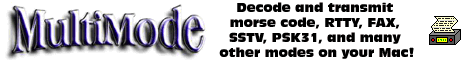
Receiving and Transmitting Morse Code (CW) With Your Macintosh
Introduction
Using MultiMode, you can send and receive morse code with your Macintosh. After connecting your Mac to your radio (see our interfacing notes for details on this), fire up your copy of MultiMode and set it for CW (Morse Code) mode.
Next, tune in a station sending CW. When properly tuned in, the tuning display, which shows a
spectrum of the received signal, should look something like this:
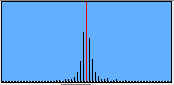
The peak, which is the received morse code signal, is centered on the red line.
The demodulation display looks like this:
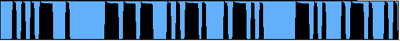
The dots and dashes are plainly visible here. The CW filter in MultiMode is fairly sharp, so
proper tuning is required. Many radios also have a tight CW filter, so you want to make sure
the center frequency in MultiMode is set equal to that of your radio. Also make sure that the
audio level going into the Mac is adequate, without over-driving. We find that having it reach
about the midway point on peaks works well.
Next, you want to select the correct speed for the morse code being sent, in WPM (Word Per Minute). You don't need to be very accurate here, being off a few WPM will still produce good decodes. You can also click on the AUTO button to have MultiMode automatically determine and set the speed. This usually works quite well, although it can be fooled by noise.
Decoded morse code characters will now start to appear on your screen. MultiMode can copy machine-sent CW very well. Hand sent morse can be copied if the operator maintains a proper dot/dash ratio, and spacing and speed. Very poorly sent morse code is difficult enough for a human to copy, let alone a computer!
For transmitting morse code, your Mac produces audio, at the same frequency specified as the center frequency. If you feed this audio into your transceiver, and transmit in SSB mode, you will end up transmitting on a single RF frequency, essentially duplicating a CW transmission.
Return to MultiMode
Return to Black Cat Systems
info@blackcatsystems.com Chris Smolinski