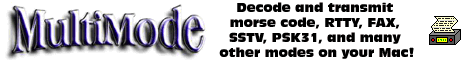Home
Lost Reg Code?
News
Online KiwiSDRs
macOS Software
Windows Software
Ham Radio iPhone/iPad
Linux Software
Support/FAQ
Update Policy
USB Icom CI-V Interface
Radio Hobbyist Products
22m Programmable Beacon Kit
CW Keyer For Beacons Kit
Jellyfish Transformer
Cyclops Antenna Transformer
General Interest Programs
Atomic Mac/PC
Audiocorder
Audio Toolbox
Black Cat Timer
Diet Sleuth
iUnit
Graffikon
Graph Paper Maker
Health Tracker
Image Resizer
Knitting Wizard
Label Wizard
Prog Audio Gen
Sound Byte
Synth 76477
Amateur Radio Programs
AirSpyHF+ Server
Audiocorder
Black Cat Absolute ACARS
Black Cat ACARS
Black Cat ALE
Black Cat ALE Vacuum Cleaner
Black Cat NetFinder
Black Cat GMDSS
Black Cat HF Fax
Black Cat SSTV
Black Cat NAVTEX SITOR-B
Carrier Sleuth
Cocoa 1090
Cocoa RTL Server
DGPS Decoding
DX Toolbox
Elmer
MatchMaker
KiwiKonnect
KiwiSDR Monitor
KiwiSDR Sound Client
MININEC Pro
Morse Mania
MultiMode
sdrRewind
RF Toolbox
SDRuno Plugin
SDRuno Equalizer Plugin
SelCall
Sonde
iPhone/iPad Apps
ALE
Atoms To Go
dB Calc
Clik Trak
DGPS Decoder
Drill Calc
DX Toolbox
Elmer Extra
Elmer General
Elmer Tech
Feld Hellschreiber
Field Strength Calc
Function Generator Pad
GMDSS
Godafoss
HF Weather Fax
iAttenuate
iFunctionGenerator
iSoundex
iSoundByte
iSweep
iUnit
Morse Mania
ACARS Pad
Morse Pad
NAVTEX Pad
Packet Pad
PSK31 Pad
SSTV Pad
Photon Calc
Rad Map Tracker
RF Link Calc
SelCall Tone Gen
Sound Byte
Sound Byte Control
Spectrum Pad
SWBC Schedules
Synth 76477
Synth Motion
Transmission Line Calc
Weather Calc
Wire Calc
iPhone/iPad Bundles
RF Calculator Apps
Ham Radio Decoder Apps
Audio Utility Apps
Shortwave Weather Apps
Ham Radio Exam Study Apps
Shortwave Decoder Apps
About Black Cat Systems
Site Map
Our software for Mac OSX
Privacy Policy
Press/Media
HFunderground
Apple /// Emulator
Macintosh Links
Shortwave Radio
Pirate Radio
Spy Numbers Stations
Science and Electronics
Ham Radio Software
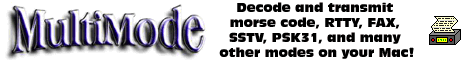
Receiving NAVTEX Maritime Safety Information Broadcasts With Your Macintosh
Introduction
The International Maritime Organization has designated NAVTEX as the primary means for transmitting coastal urgent marine safety information to ships worldwide.If you're on a boat or other vessel, have a Macintosh and a radio, and need to received NAVTEX transmissions, then MultiMode is the program for you.
NAVTEX is transmitted on three frequencies. 518 kHz is the primary frequency, some local language transmissions also take place on 490 and 424 kHz.
A schedule of NAVTEX transmissions is available at this URL
NAVTEX broadcasts are sent using the SITOR-B method, using a pair of audio tones. All you need is a marine or other receiver that can tune in 518 kHz, and a Macintosh computer (laptops work fine, as long as they have sound input available). Just connect the audio (speaker) output of the radio into the microphone input of your Mac. If your Mac doesn't have sound input, you can use a USB sound input device, like the Griffin iMic.
Then download and run a copy of MultiMode. Select SITOR mode in MultiMode, and click the B button to select SITOR-B (NAVTEXT) mode. Check the Parse NAVTEXT box if you want the four letter codes displayed as plain text.
If your radio has a RTTY mode, use that, as it will produce the best results. Tune in to 518 kHz. Set the Center Frequency in MultiMode to that of the audio tones coming out of the radio, usually around 2200 Hz, check your radio's manual. You may have to click on the INV button in MultiMode if the audio tones from your radio are reversed. But usually you don't for RTTY mode.
If your radio does not have RTTY mode, then you will need to use SSB mode. You can use either LSB or USB. If you use LSB mode, tune your radio to 520 kHz. If you use USB mode, tune your radio to 516 kHz. Set the Center Frequency in MultiMode to 2000 Hz. If you are using USB mode, make sure the INV button is highlighted, to select INVERT mode, if using LSB mode, make sure it is turned off.
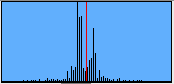
The above picture shows the tuning indicator in MultiMode, when a NAVTEX broadcast
has been properly tuned in.
MultiMode will synchronize to any detected NAVTEX transmission, and start printing the received text. That's it!
The word PHASE will display in BLUE when the phasing signal is being received. GOOD will appear in green when valid text is beign received, and BAD will appear in red when invalid text is being received. That could be due to poor reception quality, interference, an incorrect center frequency selected, INV being incorrectly selected, or no valid NAVTEX transmission being received.
MultiMode - Decodes weather fax and satellite images on your Macintosh, without the need for extra hardware.
Return to MultiMode
Return to Black Cat Systems
info@blackcatsystems.com Chris Smolinski