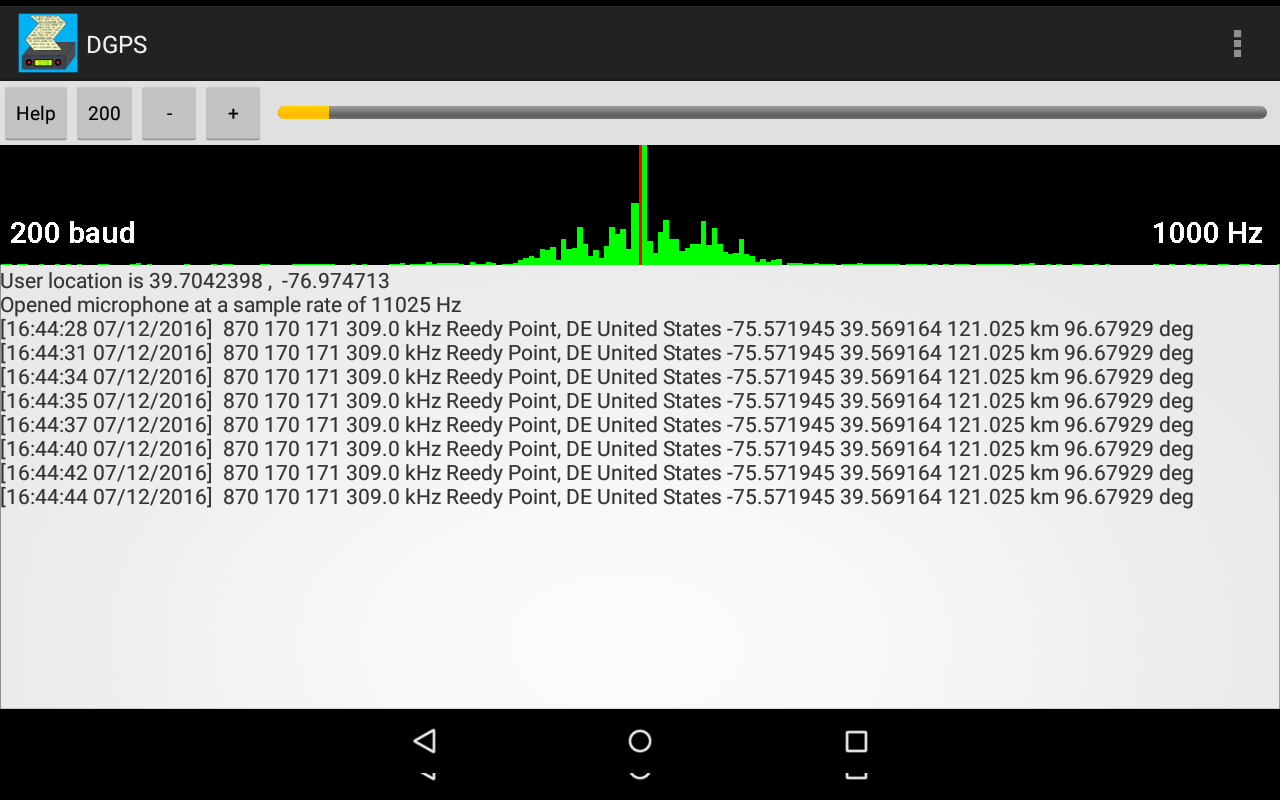Home
Lost Reg Code?
News
Online KiwiSDRs
macOS Software
Windows Software
Ham Radio iPhone/iPad
Linux Software
Support/FAQ
Update Policy
USB Icom CI-V Interface
Radio Hobbyist Products
22m Programmable Beacon Kit
CW Keyer For Beacons Kit
Jellyfish Transformer
Cyclops Antenna Transformer
General Interest Programs
Atomic Mac/PC
Audiocorder
Audio Toolbox
Black Cat Timer
Diet Sleuth
iUnit
Graffikon
Graph Paper Maker
Health Tracker
Image Resizer
Knitting Wizard
Label Wizard
Prog Audio Gen
Sound Byte
Synth 76477
Amateur Radio Programs
AirSpyHF+ Server
Audiocorder
Black Cat Absolute ACARS
Black Cat ACARS
Black Cat ALE
Black Cat ALE Vacuum Cleaner
Black Cat NetFinder
Black Cat GMDSS
Black Cat HF Fax
Black Cat SSTV
Black Cat NAVTEX SITOR-B
Carrier Sleuth
Cocoa 1090
Cocoa RTL Server
DGPS Decoding
DX Toolbox
Elmer
MatchMaker
KiwiKonnect
KiwiSDR Monitor
KiwiSDR Sound Client
MININEC Pro
Morse Mania
MultiMode
sdrRewind
RF Toolbox
SDRuno Plugin
SDRuno Equalizer Plugin
SelCall
Sonde
iPhone/iPad Apps
ALE
Atoms To Go
dB Calc
Clik Trak
DGPS Decoder
Drill Calc
DX Toolbox
Elmer Extra
Elmer General
Elmer Tech
Feld Hellschreiber
Field Strength Calc
Function Generator Pad
GMDSS
Godafoss
HF Weather Fax
iAttenuate
iFunctionGenerator
iSoundex
iSoundByte
iSweep
iUnit
Morse Mania
ACARS Pad
Morse Pad
NAVTEX Pad
Packet Pad
PSK31 Pad
SSTV Pad
Photon Calc
Rad Map Tracker
RF Link Calc
SelCall Tone Gen
Sound Byte
Sound Byte Control
Spectrum Pad
SWBC Schedules
Synth 76477
Synth Motion
Transmission Line Calc
Weather Calc
Wire Calc
iPhone/iPad Bundles
RF Calculator Apps
Ham Radio Decoder Apps
Audio Utility Apps
Shortwave Weather Apps
Ham Radio Exam Study Apps
Shortwave Decoder Apps
About Black Cat Systems
Site Map
Our software for Mac OSX
Privacy Policy
Press/Media
HFunderground
Apple /// Emulator
Macintosh Links
Shortwave Radio
Pirate Radio
Spy Numbers Stations
Science and Electronics
Ham Radio Software
DGPS Decoder

Android App to Decode DGPS Transmssions
(Also available for the iPhone/iPad/iPod Touch)
This app can decode DGPS (Differential Global Positioning System) beacon transmissions. DGPS stations transmit the difference between positions indicated by GPS satellite systems and the known fixed position of the station. This allows higher accuracy. DGPS transmissions are 100 or 200 baud and are transmitted on frequencies from 285 kHz to 325 kHz. Hundreds of these stations are operated by the Coast Guard and other agencies, and they can be interesting DX targets.
To use this app, you need a radio that can tune the correct frequency range, either in SSB or CW mode. Most "shortwave radios" can do this. Ideally you use a cable to feed the audio from your radio into your device, but you can also place the radio speaker near your device's microphone, or even better yet, plug earphones into the radio, and place them next to the device's microphone. You may need to experiment to get the best quality audio pickup, without any outside noise or distortion.
To decode the transmission, tune your radio to a DGPS frequency. You can either tune directly to the frequency in CW mode, in which case you set the center frequency in this app to frequency of the tone produced by your radio in CW mode, usually close to 800 Hz, or use USB mode, tune 1 kHz low, and set the center frequency in this app to 1000 Hz.
To assist with practice in setting up the app to decode transmissions, you may wish to first try decoding this recorded DGPS station, set the app for 200 baud and a center frequency of 1000 Hz: http://www.blackcatsystems.com/ipad/DGPS.WAV
The app displays an audio spectrum signal plot, the green bars on a black background. Also on this plot, the baud rate and center frequency are displayed on the left and right sides, respectively. Above this, there are several buttons. You've likely already figured out that the Help button brings up these instructions. Next to that is the baud rate button, tapping it toggles between 100 and 200 baud. Next to that are the - and + buttons, they change the center frequency. Finally there is a volume indicator. Ideally the input volume should be between about half way and three quarters. You can also change the baud rate by double tapping on the spectrum, and adjust the center frequency by swiping left and right.
When you want to decode a DGPS transmission, select the baud rate, and feed audio into your device. If you don't know the baud rate, try one speed, then the other. 100 baud transmissions have a more narrow bandwidth than 200 baud, eventually you can learn which is which by observing the spectrum display.
Eventually, if you have tuned into a DGPS transmission that is strong enough, you will start seeing decode messages printed.
A typical decoded message looks like this:
[23:24:00 08/08/16] 806 12 13 289.0 kHz Driver, VA United States 36.9633 -76.5622 306.61 km 172.711 degFirst the current UTC date and time are printed in brackets.
Then the station ID, 806 in this case, as well as the two reference IDs, 12 and 13 in this case.
That is followed by the assigned frequency, 289.0 kHz for this station. You can compare this value to what your radio is tuned to, they should match. If they don't, then ignore this message, as it was incorrectly received. With weak signals, it is common to receive incorrect messages, because static or other interference has corrupted some of the bits. Just ignore them.
The location of the station is then displayed, the city, state, and country, followed by the station location.
Then the distance and bearing to the station is displayed, providing you have correctly set your location in the app.
Note: for devices that don't have dedicated home/menu buttons on their device, holding down the 'return/exit' button is the alternate way to access the application menu.