
Home
Lost Reg Code?
News
Online KiwiSDRs
macOS Software
Windows Software
Ham Radio iPhone/iPad
Linux Software
Support/FAQ
Update Policy
USB Icom CI-V Interface
Radio Hobbyist Products
22m Programmable Beacon Kit
CW Keyer For Beacons Kit
Jellyfish Transformer
Cyclops Antenna Transformer
General Interest Programs
Atomic Mac/PC
Audiocorder
Audio Toolbox
Black Cat Timer
Diet Sleuth
iUnit
Graffikon
Graph Paper Maker
Health Tracker
Image Resizer
Knitting Wizard
Label Wizard
Prog Audio Gen
Sound Byte
Synth 76477
Amateur Radio Programs
AirSpyHF+ Server
Audiocorder
Black Cat Absolute ACARS
Black Cat ACARS
Black Cat ALE
Black Cat ALE Vacuum Cleaner
Black Cat NetFinder
Black Cat GMDSS
Black Cat HF Fax
Black Cat SSTV
Black Cat NAVTEX SITOR-B
Carrier Sleuth
Cocoa 1090
Cocoa RTL Server
DGPS Decoding
DX Toolbox
Elmer
MatchMaker
KiwiKonnect
KiwiSDR Monitor
KiwiSDR Sound Client
MININEC Pro
Morse Mania
MultiMode
sdrRewind
RF Toolbox
SDRuno Plugin
SDRuno Equalizer Plugin
SelCall
Sonde
iPhone/iPad Apps
ALE
Atoms To Go
dB Calc
Clik Trak
DGPS Decoder
Drill Calc
DX Toolbox
Elmer Extra
Elmer General
Elmer Tech
Feld Hellschreiber
Field Strength Calc
Function Generator Pad
GMDSS
Godafoss
HF Weather Fax
iAttenuate
iFunctionGenerator
iSoundex
iSoundByte
iSweep
iUnit
Morse Mania
ACARS Pad
Morse Pad
NAVTEX Pad
Packet Pad
PSK31 Pad
SSTV Pad
Photon Calc
Rad Map Tracker
RF Link Calc
SelCall Tone Gen
Sound Byte
Sound Byte Control
Spectrum Pad
SWBC Schedules
Synth 76477
Synth Motion
Transmission Line Calc
Weather Calc
Wire Calc
iPhone/iPad Bundles
RF Calculator Apps
Ham Radio Decoder Apps
Audio Utility Apps
Shortwave Weather Apps
Ham Radio Exam Study Apps
Shortwave Decoder Apps
About Black Cat Systems
Site Map
Our software for Mac OSX
Privacy Policy
Press/Media
HFunderground
Apple /// Emulator
Macintosh Links
Shortwave Radio
Pirate Radio
Spy Numbers Stations
Science and Electronics
Ham Radio Software
Morse Mania

Morse Code Tutor App
Morse Mania is a morse code tutor app. Morse Mania provides the following modules to help you learn morse code:
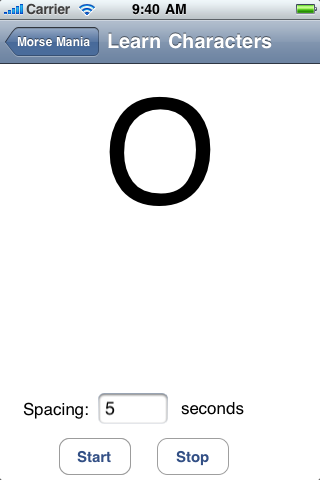
|
Learn Characters - A morse code character is displayed on the screen as it is being played. This is useful when you're first learning the morse code alphabet, as it helps you link each sound to the corresponding character. |
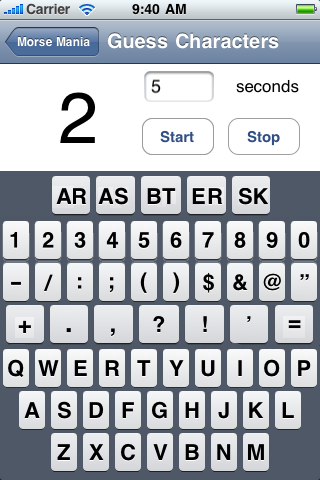
|
Guess a Character - Morse code characters are played, and you must determine which was sent. At the end of the exercise, your score is displayed. |
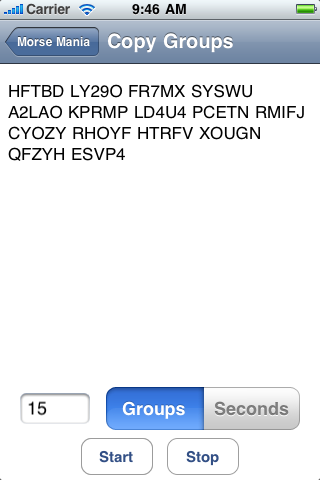
|
Copy Groups - Random five letter morse code character groups are sent (and displayed on the screen). You select how many morse code groups you would like to have sent, and practice by copying the groups down. At the end of the exercise, compare what you copied to what was actually sent. |
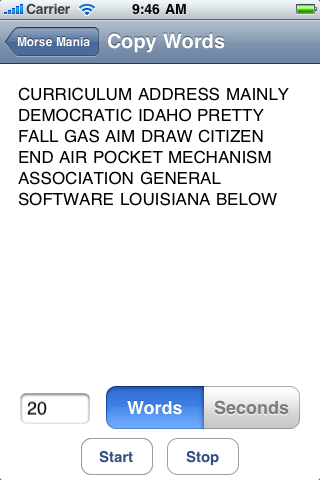
|
Copy Words - Random words are sent (and displayed on the screen). You select how many words you would like to have sent, and practice by copying them down. At the end of the exercise, compare what you copied to what was actually sent. |
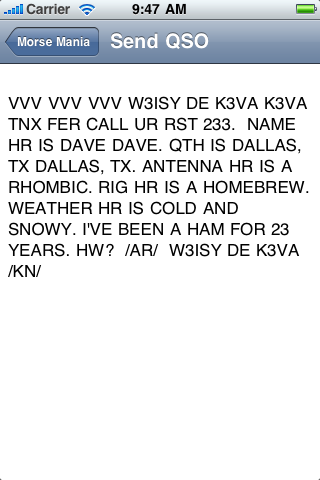
|
Simulated QSO - Random simulated QSOs are sent, so you get real world copying practice. |
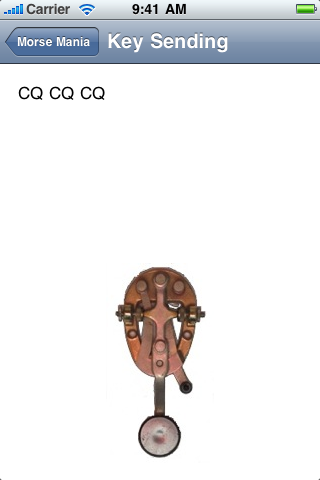
|
Keying - You can send more code by tapping the screen, and Morse Mania will decode it. |
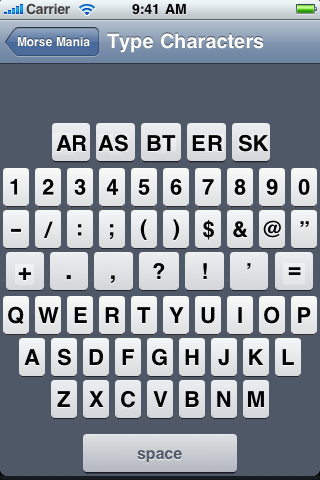
|
Typing - Tap characters on your virtual keyboard, and Morse Mania will play them. |
You can configure Morse Mania to work just the way you want it to:
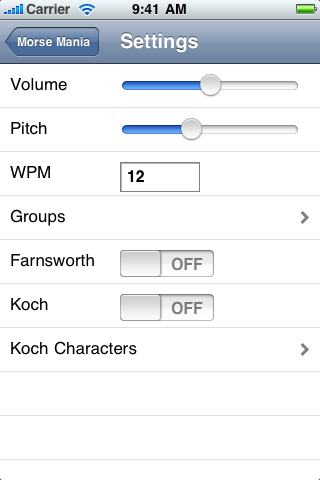
|
Set the volume and pitch of the generated morse code, as well as the speed in WPM (Words Per Minute).
Farnsworth mode lets you double the speed of the dots and dashes, while preserving the correct WPM, making sure you don't get stuck at the low speed "plateau". Koch mode lets you select individual characters to learn. Once you master a character, you add another. |
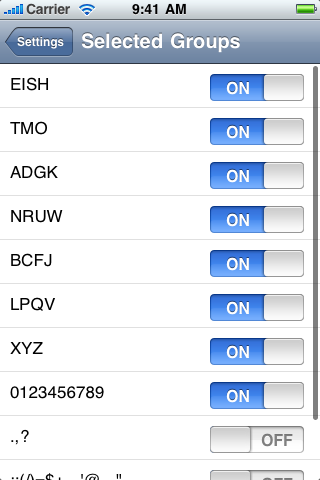
|
Select the individual groups of characters you wish to practice. |
Are you looking for a technology or radio related iPhone/iPad app but can't find one that does what you want? Have an idea for an app that you'd like to see? Contact us at info@blackcatsystems.com!
