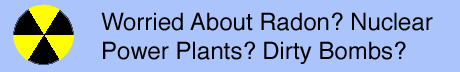Home
Lost Reg Code?
News
Online KiwiSDRs
macOS Software
Windows Software
Ham Radio iPhone/iPad
Linux Software
Support/FAQ
Update Policy
USB Icom CI-V Interface
Radio Hobbyist Products
22m Programmable Beacon Kit
CW Keyer For Beacons Kit
Jellyfish Transformer
Cyclops Antenna Transformer
General Interest Programs
Atomic Mac/PC
Audiocorder
Audio Toolbox
Black Cat Timer
Diet Sleuth
iUnit
Graffikon
Graph Paper Maker
Health Tracker
Image Resizer
Knitting Wizard
Label Wizard
Prog Audio Gen
Sound Byte
Synth 76477
Amateur Radio Programs
AirSpyHF+ Server
Audiocorder
Black Cat Absolute ACARS
Black Cat ACARS
Black Cat ALE
Black Cat ALE Vacuum Cleaner
Black Cat NetFinder
Black Cat GMDSS
Black Cat HF Fax
Black Cat SSTV
Black Cat NAVTEX SITOR-B
Carrier Sleuth
Cocoa 1090
Cocoa RTL Server
DGPS Decoding
DX Toolbox
Elmer
MatchMaker
KiwiKonnect
KiwiSDR Monitor
KiwiSDR Sound Client
MININEC Pro
Morse Mania
MultiMode
sdrRewind
RF Toolbox
SDRuno Plugin
SDRuno Equalizer Plugin
SelCall
Sonde
iPhone/iPad Apps
ALE
Atoms To Go
dB Calc
Clik Trak
DGPS Decoder
Drill Calc
DX Toolbox
Elmer Extra
Elmer General
Elmer Tech
Feld Hellschreiber
Field Strength Calc
Function Generator Pad
GMDSS
Godafoss
HF Weather Fax
iAttenuate
iFunctionGenerator
iSoundex
iSoundByte
iSweep
iUnit
Morse Mania
ACARS Pad
Morse Pad
NAVTEX Pad
Packet Pad
PSK31 Pad
SSTV Pad
Photon Calc
Rad Map Tracker
RF Link Calc
SelCall Tone Gen
Sound Byte
Sound Byte Control
Spectrum Pad
SWBC Schedules
Synth 76477
Synth Motion
Transmission Line Calc
Weather Calc
Wire Calc
iPhone/iPad Bundles
RF Calculator Apps
Ham Radio Decoder Apps
Audio Utility Apps
Shortwave Weather Apps
Ham Radio Exam Study Apps
Shortwave Decoder Apps
About Black Cat Systems
Site Map
Our software for Mac OSX
Privacy Policy
Press/Media
HFunderground
Apple /// Emulator
Macintosh Links
Shortwave Radio
Pirate Radio
Spy Numbers Stations
Science and Electronics
Ham Radio Software
MultiMode Cocoa
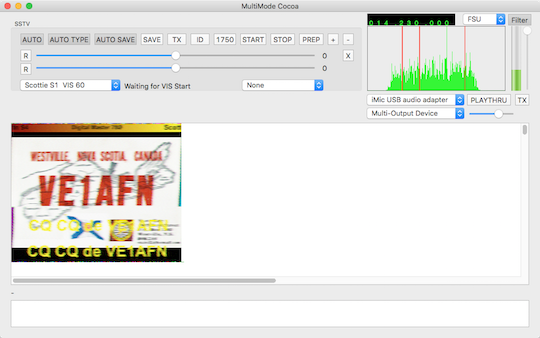
MultiMode allows you to decode and transmit morse code (CW), RTTY, FAX, SSTV, SITOR-B, NAVTEX, PACKET, ACARS, PSK31, ALE, and many other modes on your Macintosh, without any extra hardware. Just connect your Mac to your radio, and you're all set to go!
We have a page all about getting started using MultiMode, which is a great page to begin learning how to use the app.
Be sure to take a look at our Ham radio digital modes for the iPad

Download a copy of MultiMode OSX right now, to try out without obligation! |

The cost of buying MultiMode OSX is only $89! Buy your copy online, and get your registration code in minutes! |
We're so sure that you've find MultiMode useful that we're offering you a risk-free deal. You can go ahead and download a copy of MultiMode for absolutely free. Give it a try, and see how easy it is to use. Once you've decided that you find it useful, go ahead and register your copy. If for some reason you decide MultiMode isn't for you, just throw away your copy. That's it!
What Is MultiMode?
MultiMode is an application which allows your Macintosh to decode several different modes of non-voice communication often heard on shortwave. You can also transmit in many of these modes, as well.In the past, dedicated hardware, often costing hundreds or thousands of dollars, was necessary to demodulate and decode these transmissions. Today, you can use the processing power of your Macintosh to decode and display these modes, without any hardware.
MultiMode features sophisticated digital filters, for pulling weak signals
out of the noise.
What Do I Need To Run MultiMode?
MultiMode requires a Macintosh running Mac OS X 10.6.8 or later, and works great on macOS 10.15 Catalina and 11.1 Big Sur. If you are running an older version of Mac OS X, please visit the download page to see what versions may be available for your system Please feel free to download a copy prior to purchase, and see how it works on your system.You also need a radio capable of tuning in the frequency ranges of interest. If you want to transmit, you'll need a transceiver of course. For most modes, this is a shortwave radio. For ACARS mode, a common VHF band scanner is used.
The audio from your radio (speaker or headphone jack) is fed into your Mac's sound input port, through an appropriate cable. The radio is tuned to the station, and the correct mode is selected. MultiMode has a feature which displays the audio spectrum of the station, as a tuning aid.
For transmitting, you simply connect the audio output of your Mac to the microphone input of your transmitter, possibly through an isolation transformer. There are many devices on the market that can do this for you, or you can do it yourself.
Be sure to take a look at our notes on Interfacing Your Macintosh To Your Transceiver To Run MultiMode
MultiModeOSX Version 6.9.0
As of now, the following modes are implemented, some receive only, those with an asterisk (*) next to them support transmitting.
- CW *
- DTMF *
- RTTY (BAUDOT AND ASCII) *
- ALE
- SSTV *
- VHF Tone Modes: EIA EEA, ZVEI1, ZVEI2, ZVEI3, PZVEI, DZVEI, PDZVEI, NATEL, EURO, MODAT, CCITT, VDEW, CCIR, CCIR7, PCCIR *
- FAX
- GMDSS
- CTCSS *
- SITOR-A / SITOR-B / NAVTEX
- Hellschreiber *
- ACARS
- Packet * (not as a full TNC)
- PSK31 *
- ICAO SELCAL *
- LORAN-C
- FFT/Spectrum
- Globe Wireless Channel Marker Packets
- CHU FSK Time information packets
- EAS Emergency Alert System *
- DGPS
- Bit Analysis - automatically determine RTTY/FSK center freq, shift, and baud rate
Please email your comments and reports to: info@blackcatsystems.com
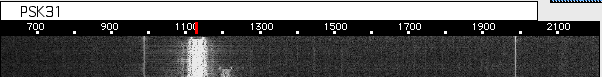
A waterfall display has been added to PSK-31 mode.
Now, you can see a 1600 Hz wide section of the band all at once. Just click on the
transmission of interest, and MultiMode will automatically set the center frequency,
making tuning PSK-31 transmissions easier than ever!
MultiMode requires Mac OS X 10.6.8 or later, through macOS Catalina 10.15. If you have an older version of Mac OS X,
please check the
download
page for older versions.
Download a copy of MultiMode OSX (Version 6.9.0)
MultiMode OSX
(Version 6.9.0)

The cost of registering MultiMode is only $89!
Buy your copy online, and get your registration code in minutes!
Need help? Try our Useful MultiMode Links!
Here's MultiMode OSX displaying received RTTY from Canadian Forces Meteo:
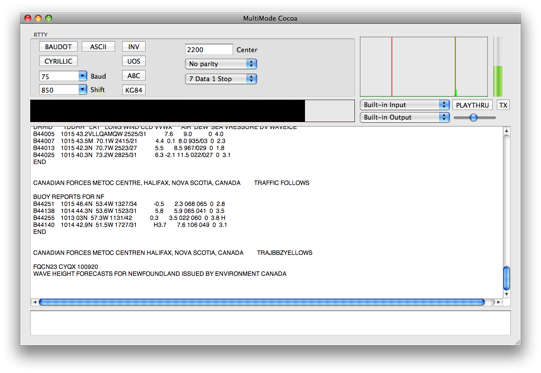
Here's MultiMode OSX in PSK31 mode:
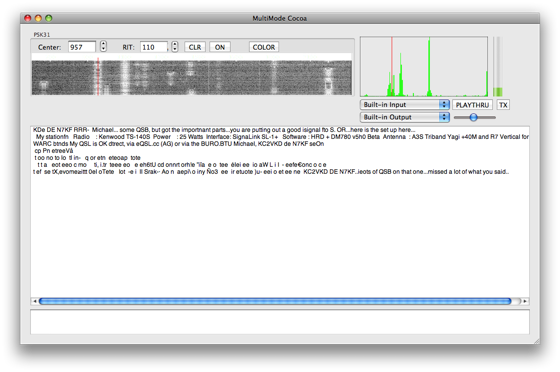
MultiMode can control SdrDx, an SDR app that supports RFSPACE, FunCube Pro, Andrus MK1.5, AFEDRI, FunCube Pro Plus, Peaberry, and Softrock SDR receivers.
Looking for a way to connect your computer to your Icom rig to control the frequency? Take a look at the Black Cat Systems USB Icom CI-V Interface (Note that this interface does not pass sound)