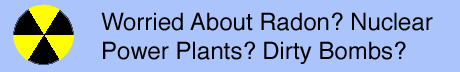Home
Lost Reg Code?
News
Online KiwiSDRs
macOS Software
Windows Software
Ham Radio iPhone/iPad
Linux Software
Support/FAQ
Update Policy
USB Icom CI-V Interface
Radio Hobbyist Products
22m Programmable Beacon Kit
CW Keyer For Beacons Kit
Jellyfish Transformer
Cyclops Antenna Transformer
General Interest Programs
Atomic Mac/PC
Audiocorder
Audio Toolbox
Black Cat Timer
Diet Sleuth
iUnit
Graffikon
Graph Paper Maker
Health Tracker
Image Resizer
Knitting Wizard
Label Wizard
Prog Audio Gen
Sound Byte
Synth 76477
Amateur Radio Programs
AirSpyHF+ Server
Audiocorder
Black Cat Absolute ACARS
Black Cat ACARS
Black Cat ALE
Black Cat ALE Vacuum Cleaner
Black Cat NetFinder
Black Cat GMDSS
Black Cat HF Fax
Black Cat SSTV
Black Cat NAVTEX SITOR-B
Carrier Sleuth
Cocoa 1090
Cocoa RTL Server
DGPS Decoding
DX Toolbox
Elmer
MatchMaker
KiwiKonnect
KiwiSDR Monitor
KiwiSDR Sound Client
MININEC Pro
Morse Mania
MultiMode
sdrRewind
RF Toolbox
SDRuno Plugin
SDRuno Equalizer Plugin
SelCall
Sonde
iPhone/iPad Apps
ALE
Atoms To Go
dB Calc
Clik Trak
DGPS Decoder
Drill Calc
DX Toolbox
Elmer Extra
Elmer General
Elmer Tech
Feld Hellschreiber
Field Strength Calc
Function Generator Pad
GMDSS
Godafoss
HF Weather Fax
iAttenuate
iFunctionGenerator
iSoundex
iSoundByte
iSweep
iUnit
Morse Mania
ACARS Pad
Morse Pad
NAVTEX Pad
Packet Pad
PSK31 Pad
SSTV Pad
Photon Calc
Rad Map Tracker
RF Link Calc
SelCall Tone Gen
Sound Byte
Sound Byte Control
Spectrum Pad
SWBC Schedules
Synth 76477
Synth Motion
Transmission Line Calc
Weather Calc
Wire Calc
iPhone/iPad Bundles
RF Calculator Apps
Ham Radio Decoder Apps
Audio Utility Apps
Shortwave Weather Apps
Ham Radio Exam Study Apps
Shortwave Decoder Apps
About Black Cat Systems
Site Map
Our software for Mac OSX
Privacy Policy
Press/Media
HFunderground
Apple /// Emulator
Macintosh Links
Shortwave Radio
Pirate Radio
Spy Numbers Stations
Science and Electronics
Ham Radio Software


Audiocorder is a sophisticated yet easy to use audio recording program for your Macintosh.
With the click of a button, you can record from any audio source that you connect to your Mac,
through a microphone or a direct cable connection. Audiocorder makes it easy to record music,
as well as make spoken recordings. And it can automatically transfer recordings to iTunes, to
add them to playlists, or convert to mp3 format.


Download a copy of Audiocorder right now, to try out without obligation!

The cost of buying Audiocorder is only $19.99!
Buy your copy online, and get your registration code in minutes!
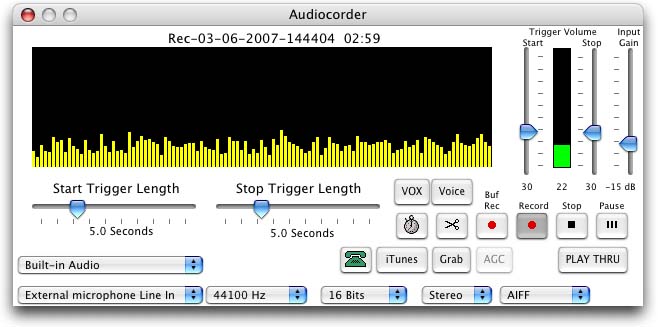
First, it can work like a standard tape audio recorder. You simply click on the start button to begin
sound recording, and the stop button to end recording. You can even click on a single button to
stop the current recording, and start the next. Perfect for manually breaking an entire album or CD
into individual tracks.
You can have each sound recording stored in a
separate file, or they can all be sequentially stored in one file.
Second, Audiocorder works like a VCR - you can program when it should start and stop recording.
You can also perform a timed recording - tell Audiocorder to record for so many seconds.
Third, Audiocorder can work like a VOX (voice operated) audio recorder. This allows you to set
the volume that the sound must reach to begin recording, and the volume at which it should end
recording, eliminating dead air when there is no sound.
This allows Audiocorder to function as an automated and unattended recorder.
The Voice VOX feature attempts to distinguish between "real" audio, such as speech and music,
as compared to static, making it easier to record off of shortwave radio, etc.
It also allows you to set the trigger length for the start and stop values, which helps you to
eliminate recording short bursts of sound or ending the recording process during a short pause
(such as in normal speech).
Audiocorder is perfect for many applications, such as:
Each sound file is stored in AIFF format, a Macintosh standard sound format.
WAVE format is also supported.
The audio can be sampled at
11, 22 or 44 kHz, with a sample size of 8 or 16 bits, monophonic or stereo.
The name of each file contains the date and time (down to seconds) the recording began.
Most of Audiocorder's features are scriptable, automation a snap.
Audiocorder is available for Mac OS X 10.6 through 10.11 El Capitan.
Be sure to read our notes on
burning an audio CD
if you're interested in learning how to burn a CD with recordings made with Audiocorder.
We're offering you a risk-free deal.
You can go ahead and
download
a copy of Audiocorder for absolutely free. Give it a try, and see how easy it is to use.
Once you've decided that you find it useful, go ahead and register your copy. If for some reason you
decide Audiocorder isn't for you, just throw away your copy. That's it!
Just visit our
online ordering page
to register your copy of Audiocorder, and get your registration code in minutes!
Audiocorder requires a sound input device capable of 44.1 kHz, 16 bit recording, either mono or
stereo.
Audiocorder does not directly record streaming audio over the
internet. However, you could use a tool like Soundflower, which creates a virtal sound device. You would select Soundflower as the output device from your web browser, so the streaming audio is sent to it.
You would also select Soundflower as the input device for Audiocorder, so you can record that audio. Easy!
You can download Soundflower for free
The current release version of Audiocorder is
5.5.0, which has some bug fixes for Mac OS X 10.8 Mountain Lion. Audiocorder works great on Mac OS X 10.5 through 10.11 El Capitan
Please make sure Audiocorder runs properly on your system, and meets your needs,
before registering it.
Now that you can record great sounds on your Mac, you need a way to organize them and quickly and
easily play them back. Take a look at our program
Sound Byte,
a computerized cart machine for your Mac!
Audiocorder is only available for Macintosh systems. No Windows version is available.


Buy your copy online, and get your registration code in minutes!